Overview
The COBOL Dictionary, as delivered, is an evaluation version of the software. The user only has the ability to index 50 programs, 80 copybooks and up to 2,000 fields. In order to upgrade the software to index more items the user must purchase a license here:
Upon reciept of your payment you will receive an email from the registration system containing your license key details. The license will be in XML format. Select the XML string from your email and copy it to your clibloard using <CTRL-C> and then open, from your Start menu, "License COBOL Dictionary". You can then license the product on your machine and the user interface will be populated automatically from the clipboard.
User Interface
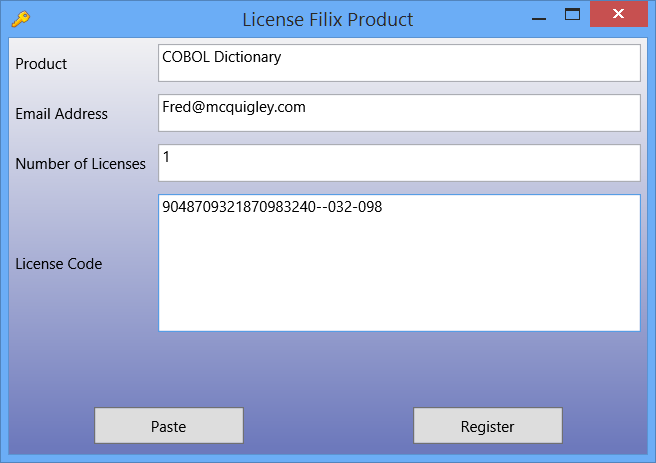
Product
This field should be pre-popuated from the clip-board if you have copied the XML licensing string from your registration email. It contains the product name.
Email Address
This field should be pre-popuated from the clip-board if you have copied the XML licensing string from your registration email. It contains the email address that purchased the product.
Number of Licenses
This field should be pre-popuated from the clip-board if you have copied the XML licensing string from your registration email. It contains the number of licenses you have purchased.
License Code
This field should be pre-popuated from the clip-board if you have copied the XML licensing string from your registration email. It contains your unique license code.
Paste button
If you neglected to copy your XML license string correctly, go to your registration email, select the XML string and copy it to your clipboard. Then select this button to populate the registration dialog.
Register button
Once you have populated the registry fields above, click the register button to contact the registry server, validate the details and unlock the program restrictions.
