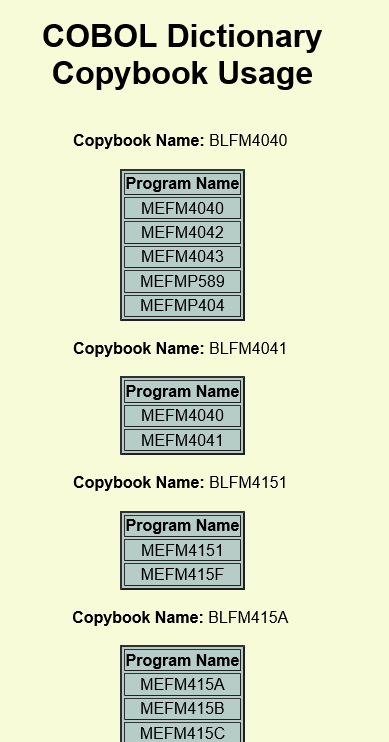Concepts
This tool allows the user to identify the programs using a particular copybook and where exactly in the program it is referenced.The user has the option of printing a report on the usage.
User interface
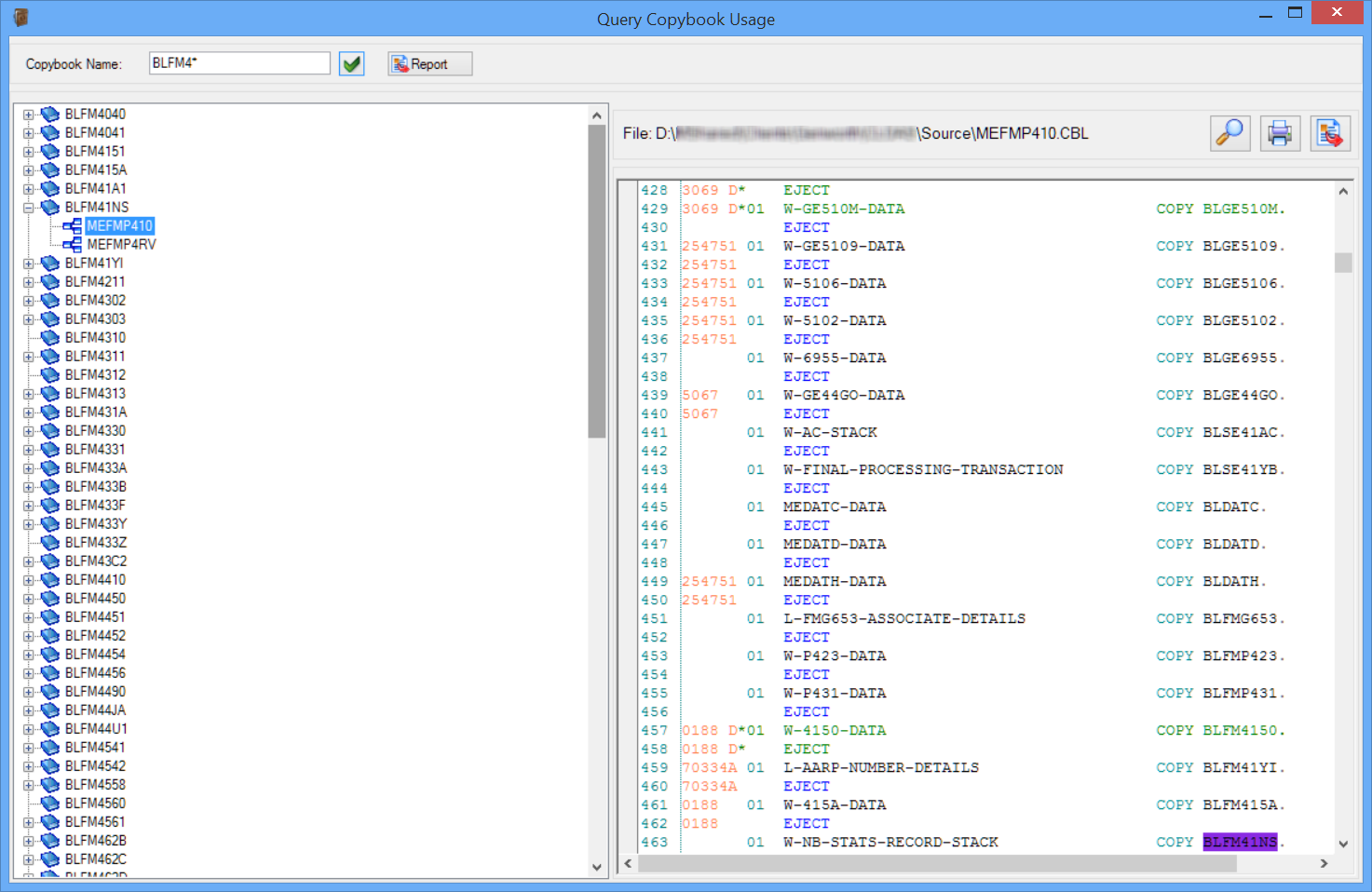
Copybook Name
Enter a mask for the copybook names to be queried. The character * represents one or more of any character. Click the
tick ![]() button to update the list of books below.
button to update the list of books below.
Copybook Tree Control
The copybook tree control lists at it's top level the copybooks matching the Copybook Name mask specified above it. Clicking on the + beside any copybook expands the branch to show the programs from whence the copybook is referenced. If you select any item in the tree, the item is displayed in the browse window to the right with the place where the copybook is referenced higlighted in purple.
The Browse Control
The browse control shows the COBOL code within a structured, syntax hilighted text box, from which you may scroll,
![]() print or
print or
![]() search to further your analysis. Additionally you may
search to further your analysis. Additionally you may
![]() open a new window open a new browse window with the current source
displayed, at the current position of the code.
open a new window open a new browse window with the current source
displayed, at the current position of the code.
Report button
The Report button produces an XML file describing the current copybook query. That file is opened with the default program defined on your system for XML
files and will look something like: