Concepts
The COBOL Dictionary has a process that uses the Micro Focus COBOL compiler to examine all of the source code and copybooks for a given selection of directories. The code is compiled and the build process uses a licensed interface to the compiler to build a database describing the source code at a low level. This database is held on each user's profile area and must be built for each user.
User Interface
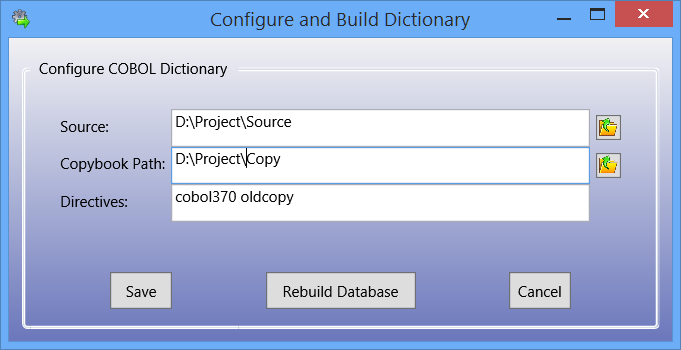
Source
This text entry field points to the directory in which all the COBOL programs are held. Each program should have an extension of .CBL in order to
be recognised by the Dictionary Builder. Click the
![]() folder icon to select the folder containing the source.
folder icon to select the folder containing the source.
Copybook Path
This text entry field specifies the semi-colon (;) delimited path that contains all the COBOL copybooks referenced by your programs,Click the
![]() folder icon to add a folder to the copybook path.
folder icon to add a folder to the copybook path.
Directives
This text entry field contains the Micro Focus COBOL directives that you usually use to compile your programs. Check your Micro Focus documentation for valid directives
Save button
This button causes your entries in the text entry fields to be saved to your user profile.
Rebuild Database button
This button will cause the complete rebuild of your COBOL Dictionary database. Depending on how many entities there are in your COBOL input directories, this can take some time as the all code is compiled and the compiler structures are examined to build the database. The system will attempt to maximise the computer resources by using multiple cores to speed this process.
Cancel button
Cancel the process.
